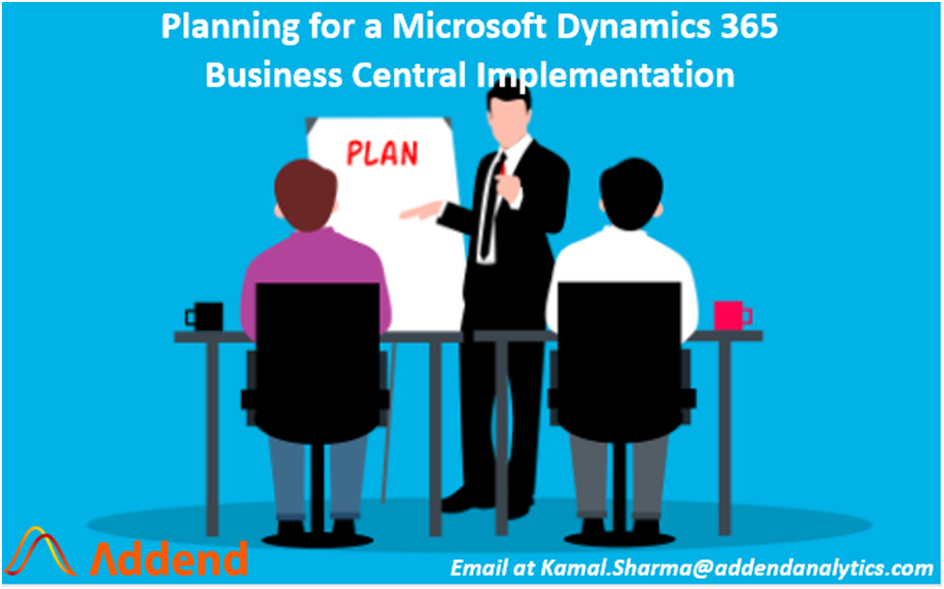
Microsoft Dynamics 365 Business Central may be a suitable option for your company if you require software to handle your finances, human resources, supply chain, and more. However, before you begin, you must first grasp the Business Central deployment procedure.
How long does a Microsoft Dynamics 365 Business Central implementation take?
Microsoft’s Business Central software is an all-in-one ERP solution that offers a slew of functionality, including:
- Finance Management
- Inventory
- Supply Chain Management
- Warehouse Management
- Manufacturing
- Project Management
Implementation can take anywhere from 3–6 months, depending on the modules and functionalities your company need.
What factors impact the length and cost of the implementation?
Business Central’s implementation estimate encompasses a long period of time. The quantity of features provided, as well as the level of customization required by some firms, might make the deployment process take longer.
However, the software isn’t the only factor that affects the timetable; you and your implementation partner must work together at every stage of the process. Collaboration has two advantages: it speeds up and smooths out the implementation process, and it allows the programme to be adjusted more precisely to your company’s needs.
Large enterprises that use a variety of software solutions may find that the implementation process takes longer. While Business Central interacts well with other Microsoft programmes, synchronisation with non-Microsoft products might be difficult. When planning and evaluating your Business Central deployment, it’s vital to have a clear image of all the solutions you wish to use.
Business Central License Pricing
Obviously, licences are included in the cost of implementing Business Central in each project. Note that all Business Central licences are based on named users (with the exception of device licencing, which I won’t discuss here). To determine your named users, assume that anybody who uses the system and has an email address will require a licence. You can divide your workers into the groups I’ve listed below, assign them a Full, Team, or Full + Attach licence, and come up with a very accurate estimate of monthly Microsoft licence expenses. All rates are based on a month-to-month basis and per user.
The implementation process
What does this procedure look like in practise? Introducing new software to your company necessitates certain essential measures to ensure a successful transition. For a successful ERP installation, Addend Analytics has devised a tried-and-true six-step process.
Step 1: Planning
A Addend Analytics project manager will contact you when you sign the implementation agreement to set up a kickoff meeting to go over your goals, milestones, and other details.
Step 2: Define
To establish the parameters of your solution, the Addend Analytics team creates a Functional Requirements Document with your company. This is crucial to establish before moving on to the third phase!
Step 3: Build
Our implementation professionals are ready to assist you in configuring Business Central to meet your business needs if you have a plan in mind.
Step 4: Model
Configurations will be tested and your team will be instructed on how to utilise the programme before anything is finalized. Adjustments are done at this point, and you can be ready to sync your data with the new system.
Step 5: Deploy
Your go-live date has arrived! Throughout the first month of using your new programme, our team will assist you in transferring data and answering questions.
Step 6: Evolve
As you become more comfortable with the software, one of our account managers will assist you in developing a strategy for scaling your solution in tandem with your business.
The big picture
Making software implementation go smoothly takes a lot of time and resources. The best method to speed the implementation and ensure the software will help your organisation as much as possible is to follow our six-step procedure and remain collaborative.https://www.youtube.com/watch?v=PXqFXG4rzXE
