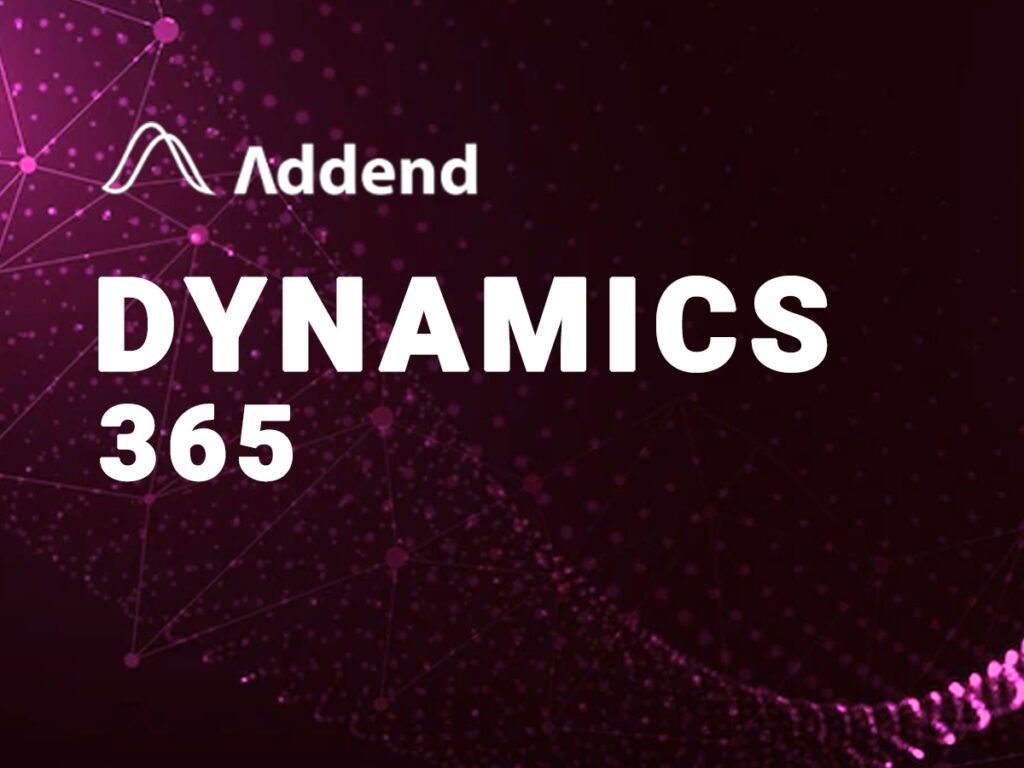Microsoft Dynamics 365 Business Central offers a wide range of useful production support features to SMEs. It includes the ability to plan manufacturing capacity, which is often overlooked.
A product being manufactured is linked to two critical pieces of information:
- Bill of materials (BOM) that describes the components, which comprise the item under production and
- Routing that characterises the process requirements
It is the routing that facilitates planning capacity and also forms the basis of this write-up.
Benefits of production routing
Production routing enables an enterprise to evaluate the efficiency of their manufacturing process. It aids detecting those steps in the production process that represent a constraint because of demand exceeding the capacity or when it is underutilised.
The following sections outline the steps associated with routing:
Step 1 – Configure work and machine centres.
Work and machine centres are the means to support manufacturing. They form a hierarchical arrangement with a work centre at the top and multiple machine centres at the bottom.
The associated workshop calendar illustrates the availability of a work centre. It outlines the begin and end times for a typical work week and any regular holidays that fall in between.
The accessibility of the centre (usually in minutes per day) regulates the planned capacity of the work centre. The production potential (articulated as a decimal value) and the centre’s efficiency (showcased in percentage metric) alter this value.
Step 2 – Determine the routing.
Routing schedules manufacturing operations (represented by work centres and machine centres) in a list to govern the order in which they take place. In most cases, routing operations occur in sequence but can be configured to happen in tandem.
In Dynamics 365 business central, timings can be classified for each production step, such as set-up time (at the level of the production order) and operating time (at the production item level). These determinants have an impact on the capacity of each manufacturing op.
Step 3 – Align the outing with the production product.
Once routing is created, it must be accredited. Only then can it be linked to the production item. Any manufacturing orders which are then raised for the production item will utilise routing specific to it.
Step 4 – Raising a production order.
PO can be generated manually, even though usually, it is automatically created by a planning function to meet an already defined requirement.
Action on the production order enables the specifics of the associated planned route to be viewed, including the timelines for each procedure. The subsequent modification of the routing definition can be implemented to the active PO using the ‘refresh production order’ intervention.
Step 5 – View the assignment and load for a machine or work centre.
Work centres and machine centres offer a function to facilitate the use of a to-be-reviewed centre.
Effective production orders linked with a manufacturing process in Microsoft dynamics 365 business central can be viewed as a task record and availability (including capacity and quantity assigned) can be viewed as everyday load stats.