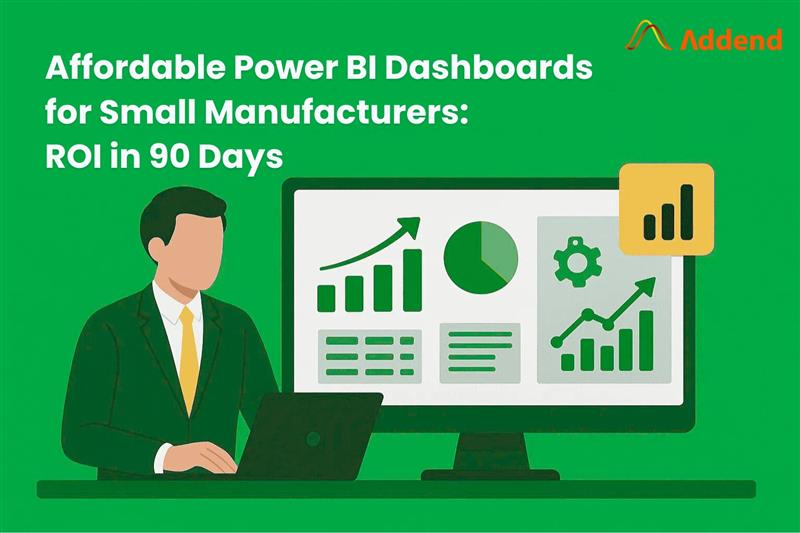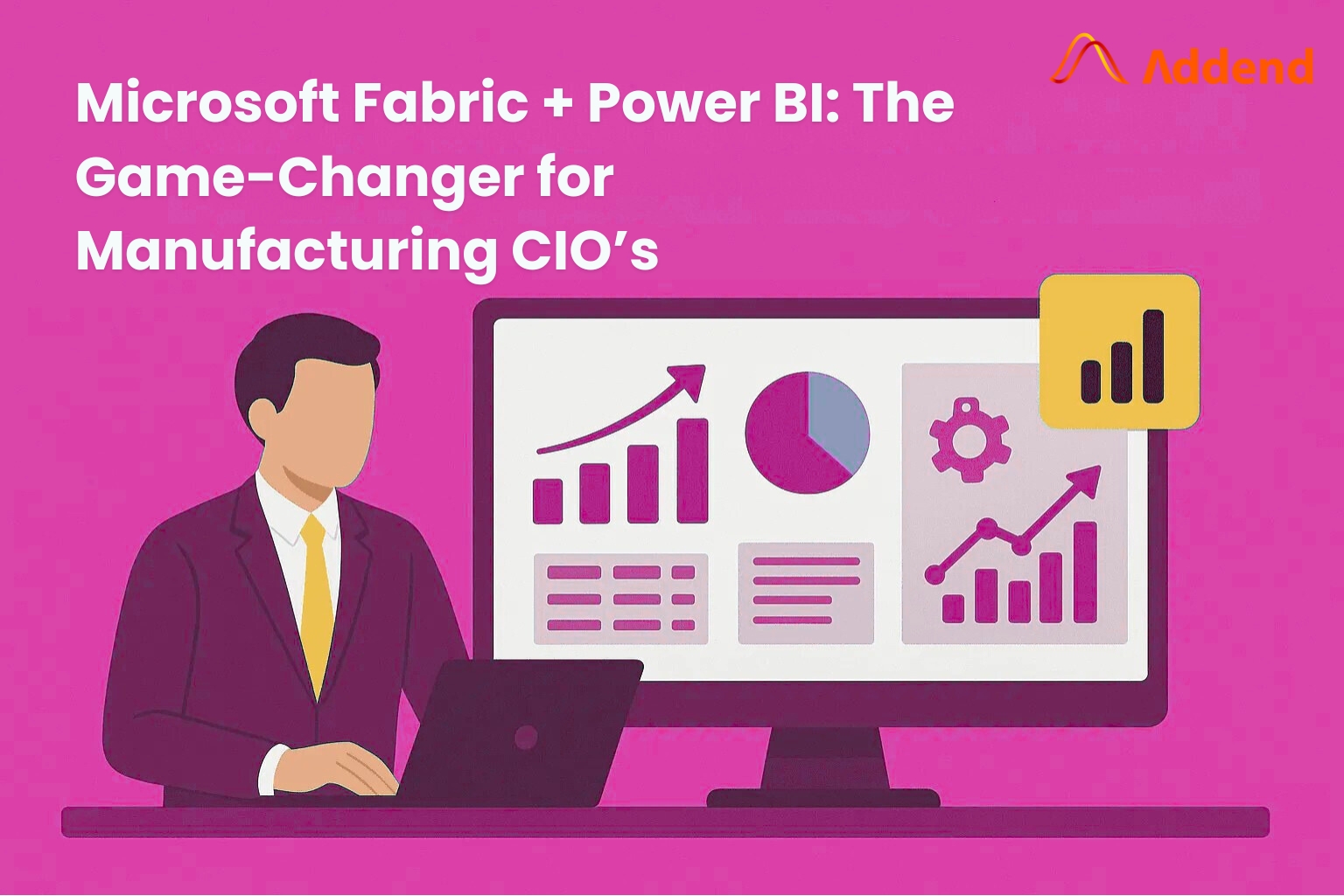Power BI in Retail Digital Transformation: Boost Sales & Loyalty
The retail industry worldwide is experiencing a massive transformation. According to McKinsey, retailers that adopt advanced analytics and business intelligence tools can improve operating margins