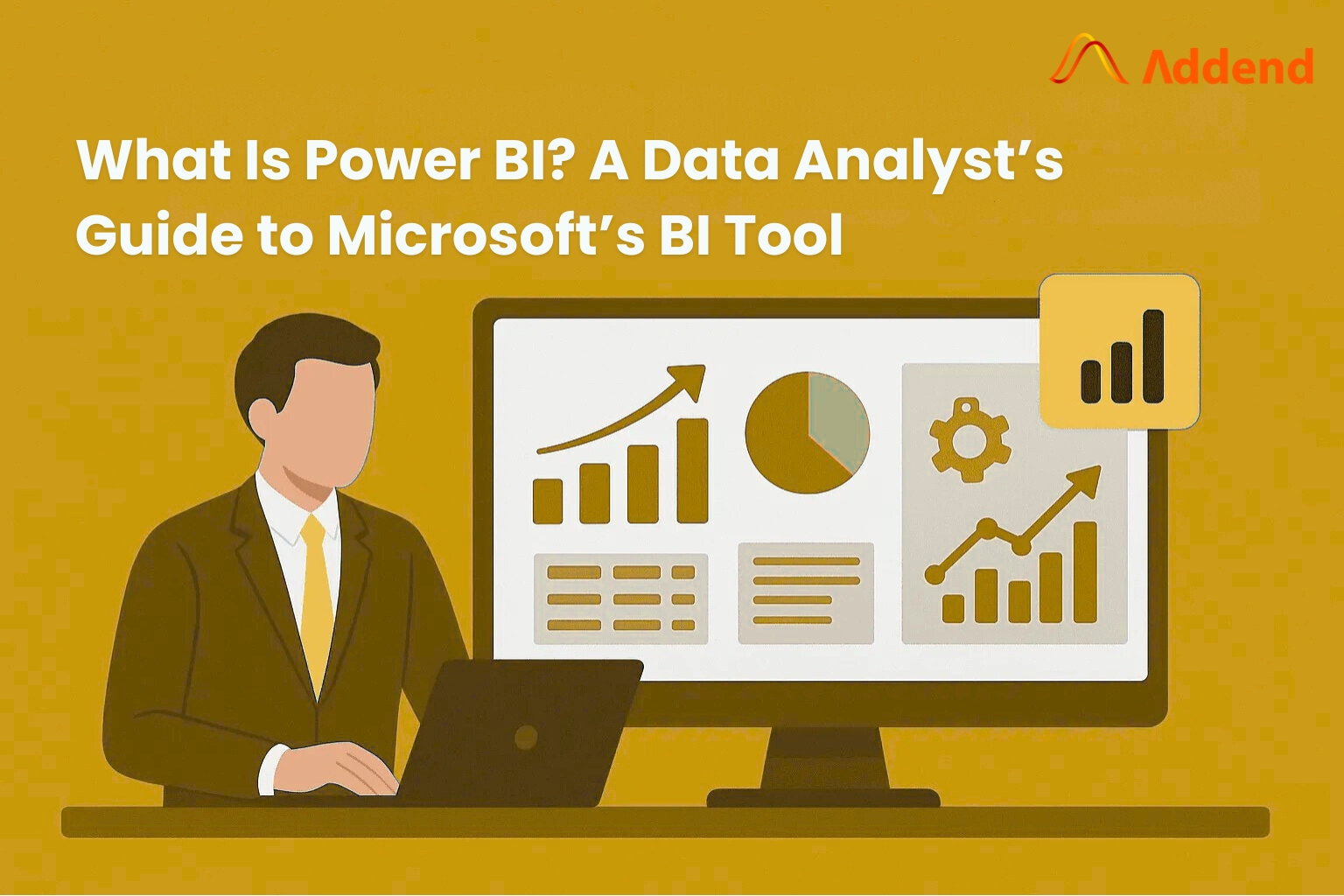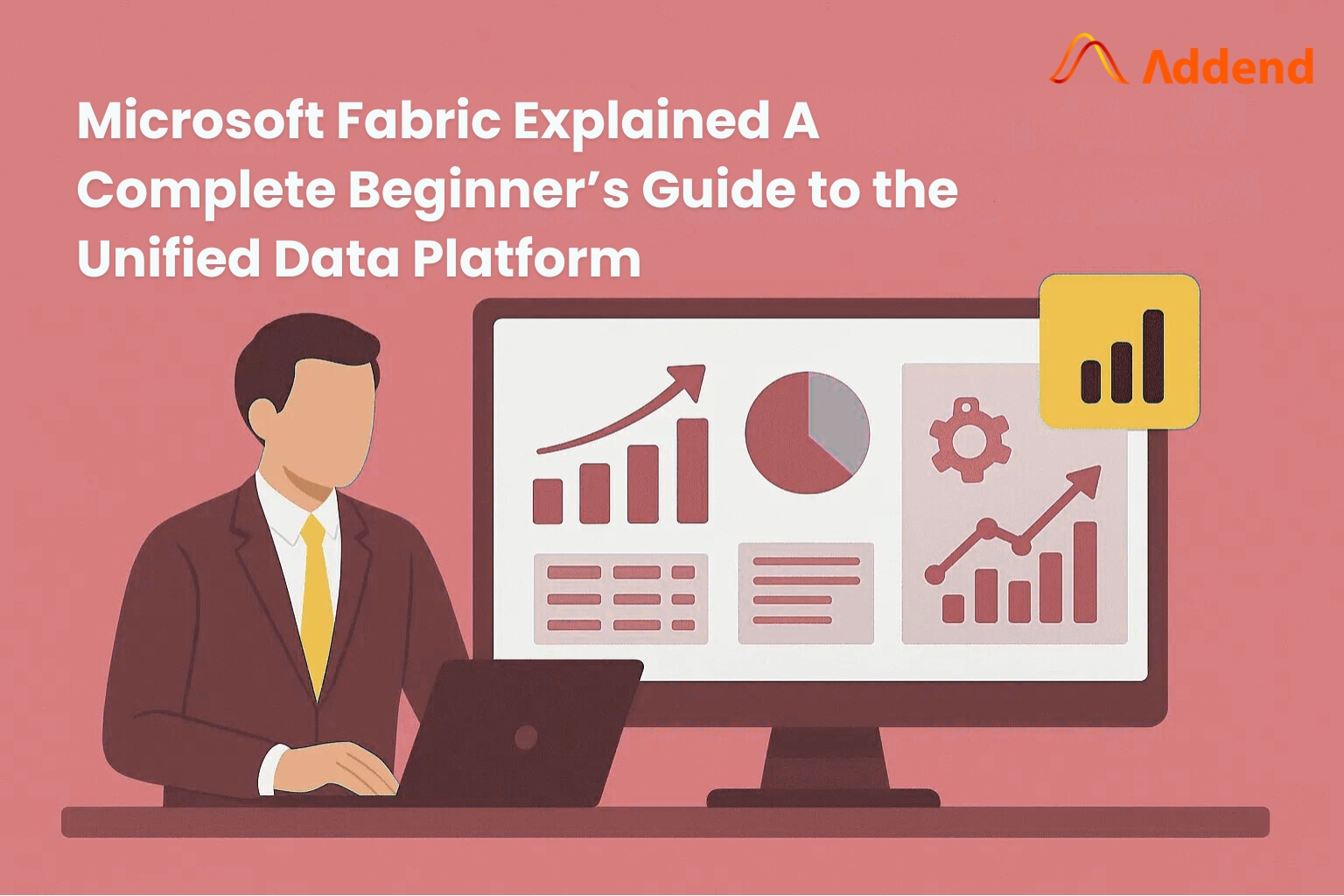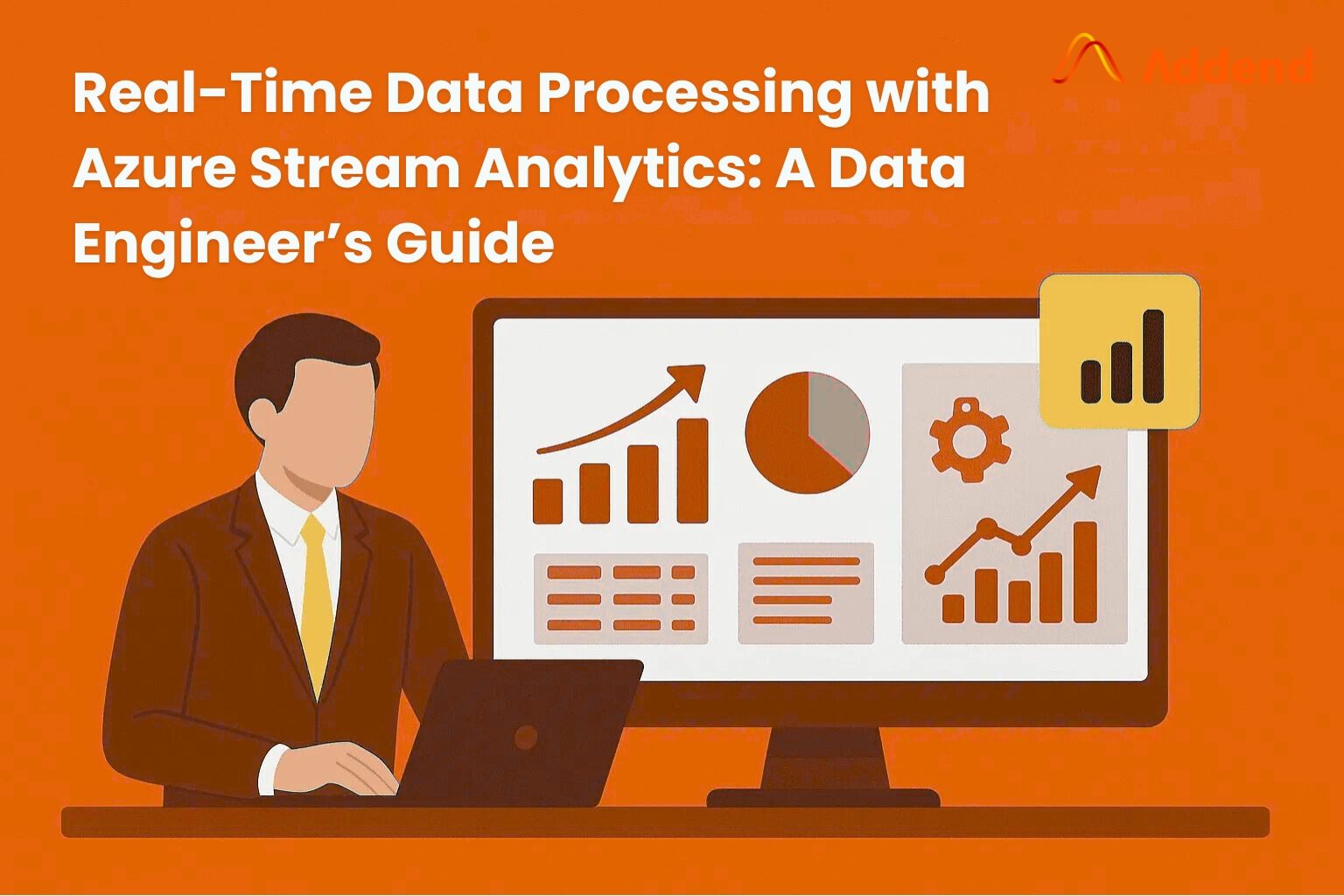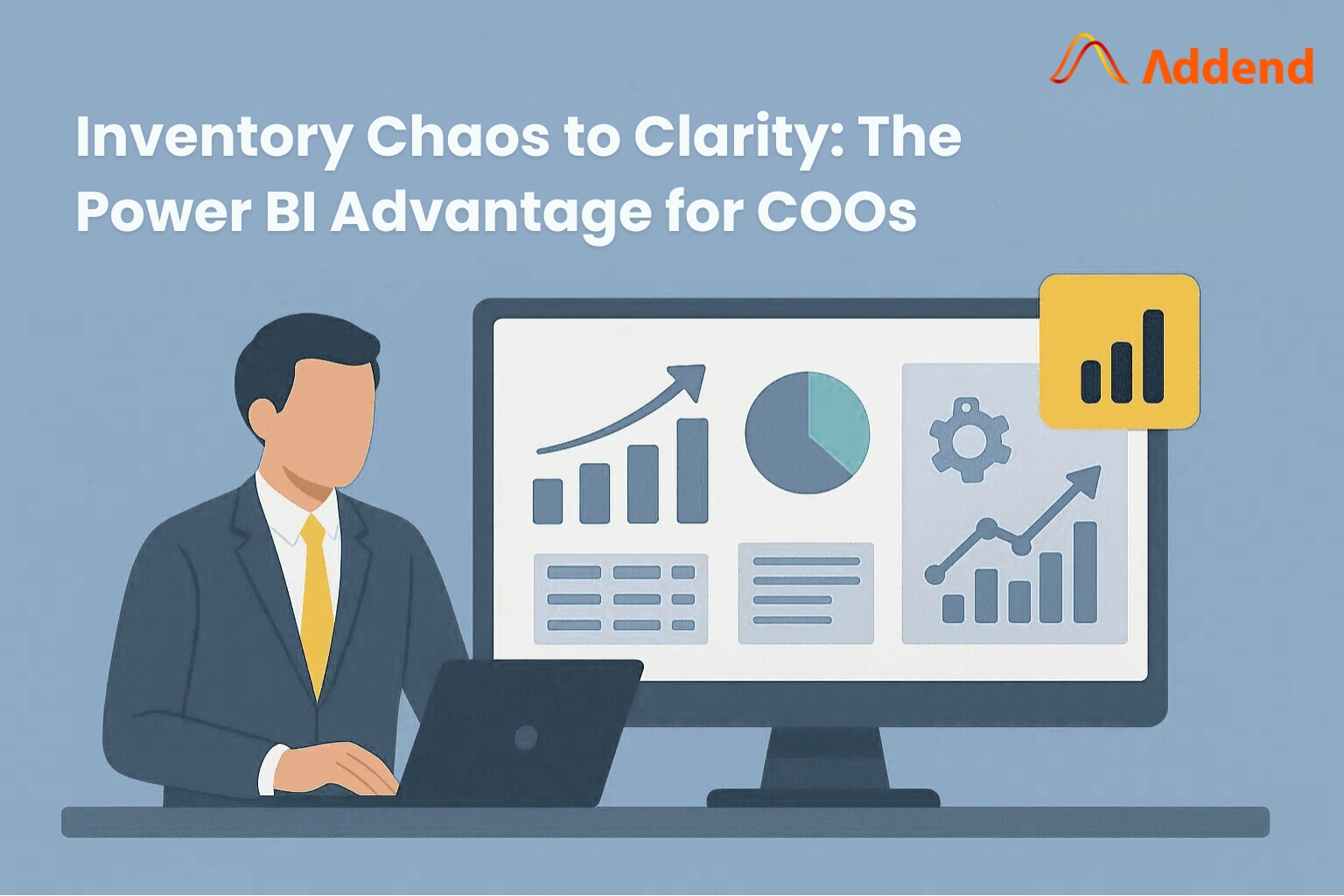
Inventory Chaos to Clarity: The Power BI Advantage for COOs
For many Chief Operating Officers (COOs), inventory management is a daily battle. From overstocked shelves to stockouts, inaccurate forecasting to scattered spreadsheets, inventory chaos can