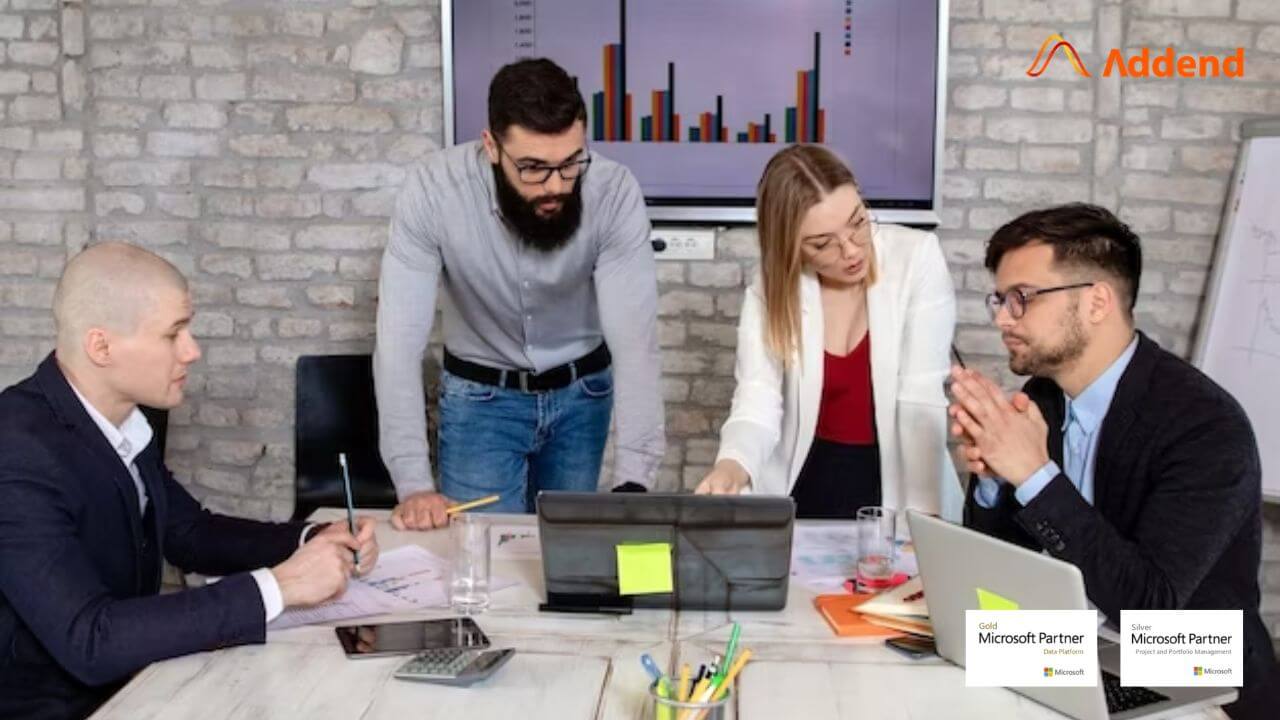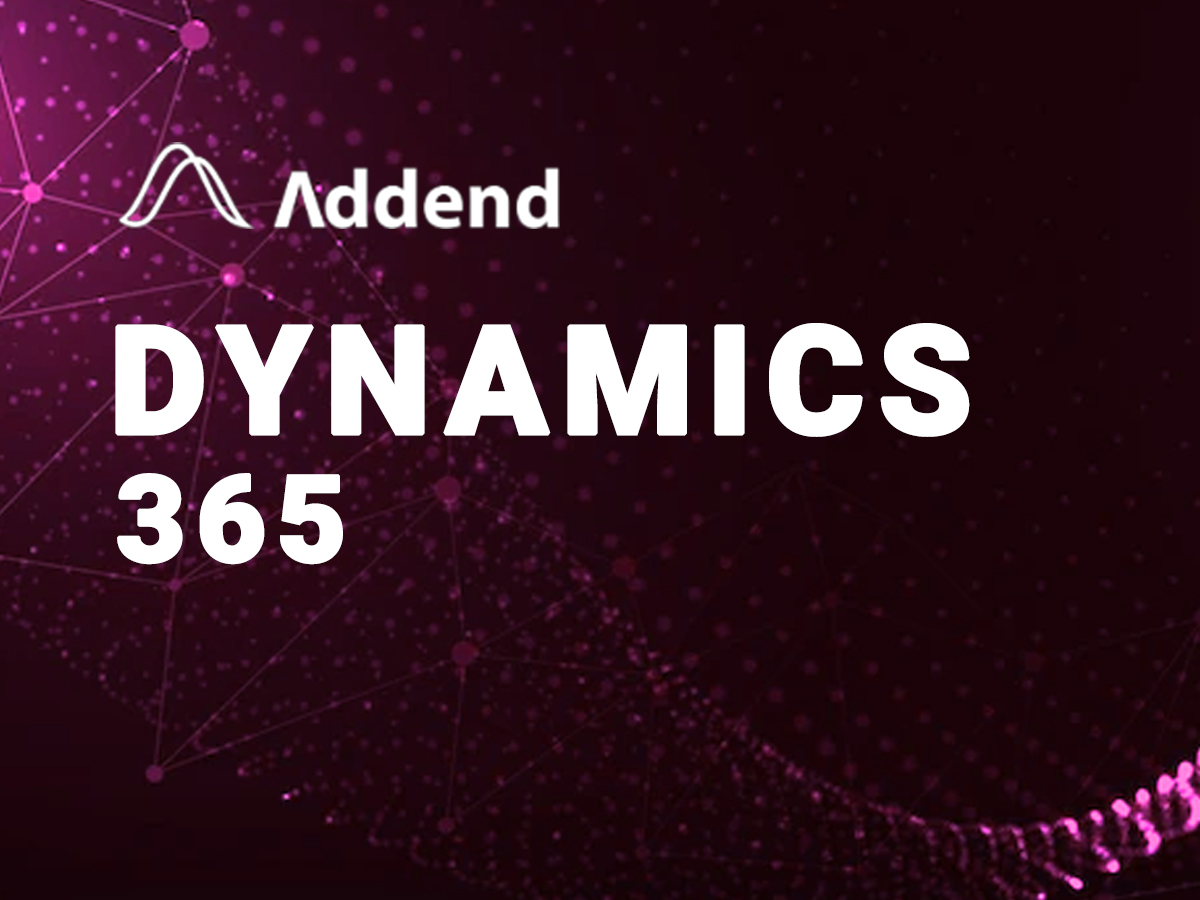Automating Security Group Creation from a Microsoft 365 Group in Entra using Power Automate
Overview This automation process is designed to streamline the creation of a security group in Microsoft Entra (Azure AD) from an existing Microsoft 365 (M365)