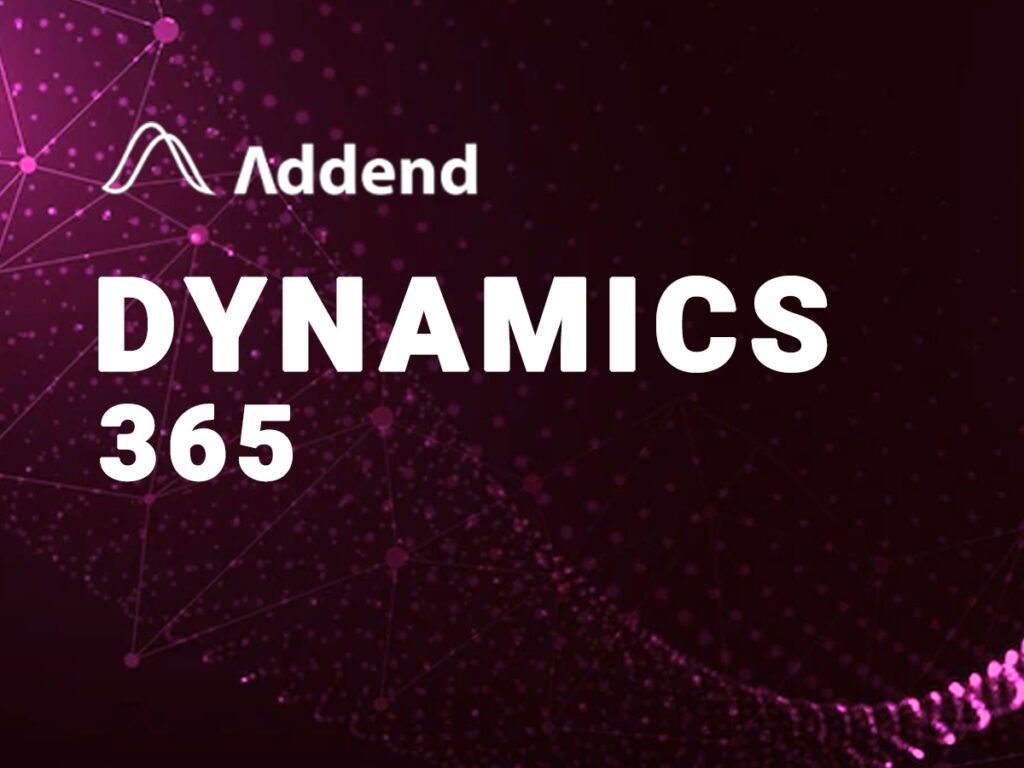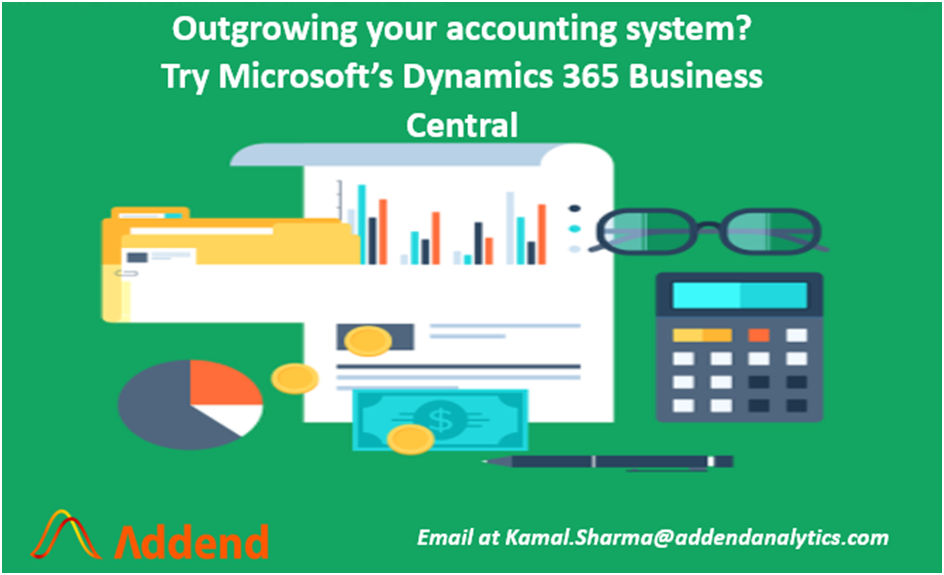
Outgrowing your accounting system
It’s easy to grow accustomed to what we know, we want to continue using the solutions we have in place because they feel safe and familiar. But it is important to understand when we have outgrown our current systems. So how can you identify this? A few indicators that you may have outgrown your accounting system are:
- Security issues
- Insufficient reporting
- Repetitive or laborious manual processes
- Duplicate data
- Siloed systems
- Inefficient or ‘clunky’ operations
If you believe your accounting system has outgrown you, the next step is to determine which accounting system will work best for you right now. You’re probably looking for a solution that can scale with your company’s growth while also integrating with your current operations. This article will take you through Microsoft’s ERP solution, Dynamics 365, and examine its potential as a business hub as well as an accounting system, with a focus on Dynamics 365 Business Central.
Microsoft Dynamics 365 Business Central
Microsoft Dynamics 365 Company Central is an all-in-one business management system that allows companies to quickly manage financials, reporting, order processing, project accounting, stock and warehousing, production, and service from a single location. This simple-to-deploy ERP solution is built on the Microsoft stack, which includes Office, Power BI, and Power Platform. This business management software was created to assist small and medium-sized enterprises in streamlining their procedures, accelerating their growth, and making informed decisions.
A single, comprehensive solution
Business Central helps you manage your procedures and data for financials, stock, service, and reporting by automatically bringing processes together. You can also connect to third-party programmes like banking, local tax authorities, planning, and warehouse management systems, which allows you to centralise all of your processes.
Work flexibly
Access a consistent and secure experience with powerful features and rich functionality across Windows, iOS, and Android devices.
Work with the Microsoft suite
You can use the tools you currently have with Business Central. Process inbound sales or purchase invoices in Outlook, as well as send outbound notifications to customers and suppliers. Excel can be used to create reports, write journals, and customise stationery, whereas Word can be used to create reports, write journals, and customise stationery.
Automate business processes
Organizations can streamline operations such as cash flow tracking and vendor payment processes by using simple solutions that facilitate the easy construction of workflows. It is easier to ensure compliance with audit trails and security measures by automating procedures.
Gain insight into your business
You may get a more accurate picture of your business by centralising data. This real-time data may be utilised to notice trends, avert problems, and drive business decisions, and organisations that have access to this information can provide a better internal and external experience.
Focus on the customer
Business Central gives you access to bespoke dashboards and multidimensional reports, which let your staff track your key performance indicators (KPIs), whether they’re service or financial. Role-based interfaces lead users through activities in a straightforward and natural manner, smoothly sending them on to the next level of your process.
Support optimal outcomes
The data in Business Central is designed to help you achieve your goals. Built-in intelligence, sales predictions, and inventory levels assist estimate when to restock stock, make recommendations about when to pay vendors, and track progress and manage budgets in real time. This data aids in the smooth running of operations.
Tailor to your business needs
You can start your adventure with Business Central with basic financials and progress to more complicated sections of the system as needed, thanks to a simple “use what you need” methodology. Any user can modify screens using easy drag-and-drop tools, and entirely bespoke apps can be constructed using the Power Platform’s no-code capabilities if needed.
Add business extensions
Organizations can extend their Business Central solution by using Microsoft AppSource, which offers a growing list of thousands of applications. Extensions can be incorporated to meet a range of requirements, including warehouse scanning, visual planning, and e-commerce. You can also use proven off-the-shelf extensions to link to your online store, Amazon, or eBay.
Facilitate growth
Dynamics 365 Business Central from Microsoft enables businesses to run securely and grow at their own speed, with readily manageable business apps and a scalable database.