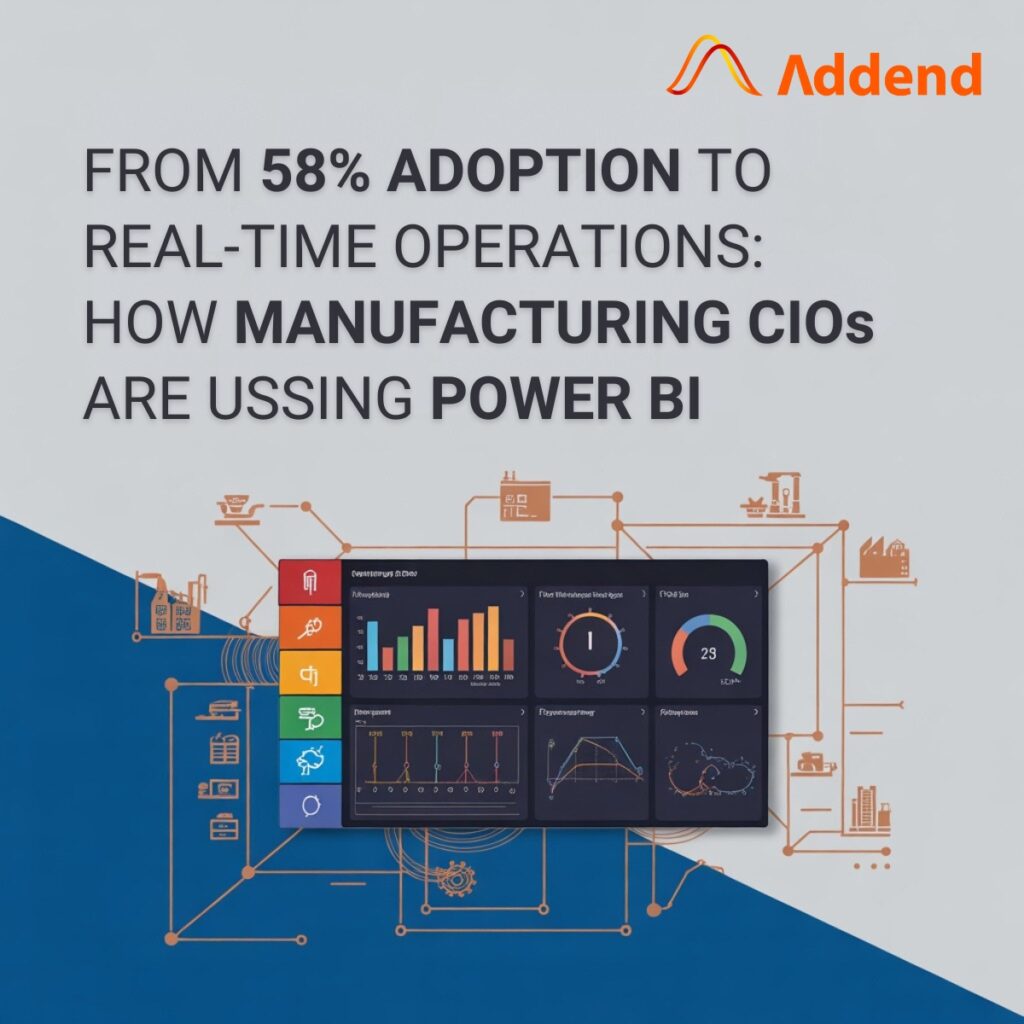58% of manufacturers use Power BI, but only a few truly master it. Are you one of them, or still stuck in the spreadsheets era?
The Reality Check: Data Is Everywhere, But Insights Are Missing
Every machine, line, and shift in your factory produces data, tons of it. Yet most manufacturers are still managing this goldmine through manual reports, Excel sheets, or outdated dashboards.
You might already have Power BI. Maybe your team even built a few dashboards. But ask yourself:
- Do you see real-time production performance on one screen?
- Can you track downtime reasons instantly?
- Can your supervisors make faster, data-backed decisions on the shop floor?
If your answer is “not always”, you’re not the only one.
Research shows that 58% of manufacturing CIOs have adopted Power BI, but only a small fraction has turned it into a real-time decision engine.
Let’s uncover why this gap exists, and how top manufacturers are using Power BI to bridge it.
Why Most Manufacturers Struggle After Power BI Adoption
Power BI is powerful, but only when implemented right.
Here’s where most manufacturers get stuck:
1. Disconnected Data Sources
MES, ERP, CRM, Excel, sensors, all store valuable data, but they don’t “talk” to each other. Without proper integration, your dashboards show yesterday’s story, not today’s reality.
2. Static Dashboards, Not Dynamic Insights
Many companies stop at basic visuals, bar charts and pie charts, without connecting live data streams or automating refresh cycles.
3. No Data Governance Framework
When multiple teams build reports independently, data accuracy drops. Soon, no one knows which number is right.
4. Lack of Expertise
Power BI setup isn’t just about visuals—it’s about data modeling, DAX logic, and optimizing refresh rates. That’s where experienced Power BI partners come in.
5. Budget Confusion
Many CIOs don’t have clear visibility on Power BI pricing, Power BI licenses, or the difference between Power BI Pro costs and Power BI Premium pricing, leading to underutilization.
How Top Manufacturing CIOs Are Turning Power BI into a Real-Time Operations Engine
Let’s look at what industry leaders are doing differently.
These CIOs don’t see Power BI as a “reporting tool.”
They see it as a real-time manufacturing control tower, one that unites data from every process, every shift, and every plant.
1. Integrating ERP + MES + IoT for End-to-End Visibility
Modern manufacturers are integrating Power BI directly with their ERP (like Dynamics 365 Business Central or SAP), MES, and IoT systems.
This means data from machines, quality checks, and inventory levels update automatically in one place.
Example:
- Before Power BI Integration: Maintenance teams only learned about equipment failure after production stopped.
- After Integration: They receive real-time alerts on machine performance dashboards, reducing downtime by up to 22%.
2. Creating Role-Based Dashboards
Successful CIOs don’t give the same dashboard to everyone.
Instead, they personalize views:
- For Operators: Real-time machine uptime, cycle time, OEE, and scrap rate.
- For Plant Managers: Throughput, downtime reasons, and production schedule adherence.
- For Executives: Cost per unit, yield, and profitability per line.
These dashboards are live, not static, and they refresh automatically.
3. Establishing a Single Source of Truth
When Power BI is connected to a centralized data model, every metric, from OEE to order fulfillment, flows from the same verified data source.
This eliminates the “Excel version wars” and builds trust across departments.
4. Predictive Analytics with Power BI + AI
With the recent addition of Microsoft Fabric and AI Copilot, manufacturers are now predicting maintenance issues before they happen.
Power BI dashboards can now use machine learning models to:
- Predict machine breakdowns
- Forecast raw material shortages
- Suggest optimal production schedules
This turns Power BI from a “reporting tool” into a decision-making assistant.
5. Building a Data Culture Across Teams
Technology alone isn’t enough.
CIOs leading successful digital transformations are investing in data literacy training, teaching plant teams how to read, interpret, and act on Power BI dashboards.
When operators trust data, they make faster, smarter decisions, and that’s where transformation begins.
Real-World Impact: What Happens When Power BI Works Right
Let’s break down the results manufacturing CIOs are reporting:
| Metric | Before Power BI Optimization | After Real-Time Power BI Implementation |
| Downtime Visibility | 24-48 hours delay | Instant alerts within minutes |
| Inventory Turnover | 4x/year | 7x/year |
| Production Efficiency | 72% | 90%+ |
| Maintenance Costs | Unpredictable | Reduced by 18–25% |
| Decision-Making Speed | Manual reporting | Real-time dashboards |
| ROI from Power BI | Unclear | Positive within 6–9 months |
These aren’t hypothetical numbers, they reflect the impact seen by CIOs who have built connected data systems and leveraged expert Power BI consulting services.
Understanding the Cost Side: Power BI Pricing and Licenses Explained
Many manufacturing CIOs hesitate to scale Power BI because of confusion around pricing. Here’s a quick breakdown:
Power BI Pro Costs:
Ideal for individual users or small teams.
- Approx. $10–$15/user/month
- Best for report creation and sharing in smaller setups
Power BI Premium Pricing:
For enterprises that need advanced analytics, AI, and large-scale sharing.
- Starts around $20/user/month (Premium Per User) or capacity-based pricing
- Enables larger data models and advanced refresh rates
Power BI Licenses:
You can mix and match licenses based on role, some users need full creation rights, others only need viewing access.
Tip: Choosing the right plan often requires a Power BI partner who understands your data scale and reporting goals.
What the Future Looks Like: Power BI + Microsoft Fabric
The next wave of manufacturing analytics is already here.
Microsoft Fabric, combined with Power BI, unifies your entire data estate, connecting data from machines, IoT, supply chain, and finance into one platform.
With Fabric, CIOs can:
- Get real-time streaming analytics without custom coding
- Use Copilot in Power BI to ask questions in plain English
- Deploy AI-powered recommendations for maintenance and production
It’s the bridge from data chaos to clarity, and Power BI is the visualization engine that brings it to life.
The CIO’s Roadmap to Real-Time Manufacturing
If you’re a manufacturing CIO, here’s a 5-step roadmap to move from adoption to real-time operations:
- Audit your current data sources – ERP, MES, IoT, CRM, Excel.
- Integrate them into a centralized Power BI model.
- Define KPIs that matter, OEE, yield, downtime, cost per unit.
- Train your teams to use and trust Power BI dashboards.
- Partner with Power BI experts to optimize performance and scale securely.
It’s not about tools, it’s about transformation.
Why 58% Isn’t Enough, And How You Can Go Beyond
Adoption doesn’t equal transformation.
The true value of Power BI lies not in owning it, but in mastering it.
You can join the few manufacturing leaders who’ve already unlocked:
- 360° production visibility
- Instant operational alerts
- Predictive maintenance insights
- Data-driven culture across plants
The question is, will you?
Final Takeaway: Don’t Just Adopt Power BI. Master It.
Power BI isn’t just for reporting, it’s the heartbeat of the modern manufacturing ecosystem.
But without the right implementation strategy, it becomes another underused tool.
If you’re ready to turn your factory data into a real-time operations powerhouse:
Let’s talk.
Our Power BI consulting team helps manufacturing CIOs like you:
- Build real-time dashboards tailored to your KPIs
- Optimize Power BI pricing and license selection
- Integrate ERP, MES, and IoT systems seamlessly
- Achieve measurable ROI within months
Ready to move beyond the 58%? Let’s make your operations truly data-driven.
Connect with us today