Advanced DAX Optimization Techniques for High-Performance Power BI Models
As Power BI adoption grows across enterprises, reports are no longer simple dashboards with a few measures. Modern Power BI models often contain hundreds of
As Power BI adoption grows across enterprises, reports are no longer simple dashboards with a few measures. Modern Power BI models often contain hundreds of
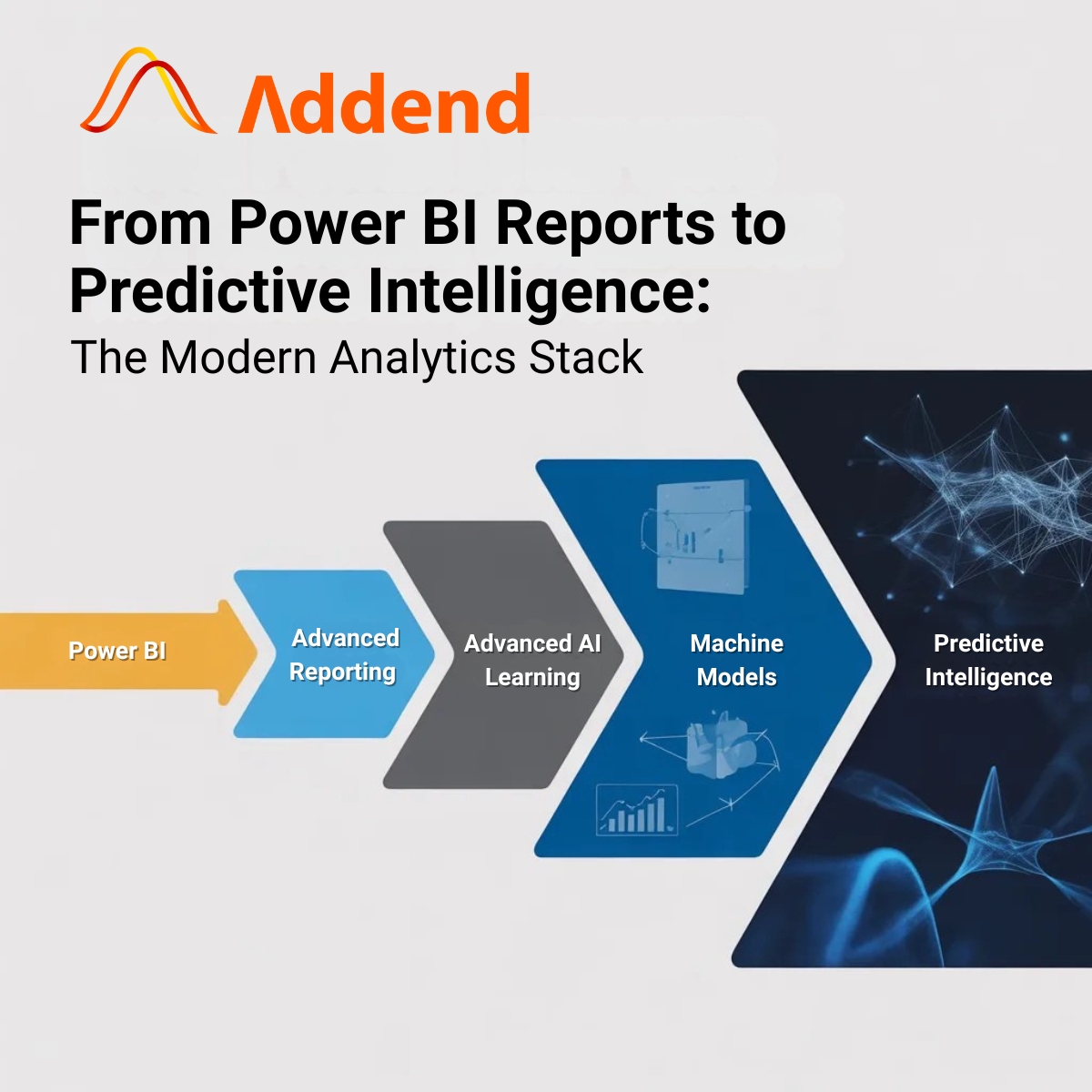
For many organizations, Microsoft Power BI has delivered meaningful progress: faster reporting cycles, broader access to performance data, and improved transparency across the business. From

Implementing Row-Level Security (RLS) in Power BI Template Apps In this blog, we’ll explore how to configure and deploy Row-Level Security (RLS) in Power BI

58% of manufacturers use Power BI, but only a few truly master it. Are you one of them, or still stuck in the spreadsheets era?

If you opened your inventory dashboard right now, how confident would you be in these two statements? You’re turning your stock faster than last year.

When CFOs and COOs evaluate business intelligence (BI) investments, the headline cost rarely tells the whole story. Building an in-house Power BI team is the

Ever moved a Power BI model from development to production and suddenly all your dashboards broke? Connections fail. Reports stop refreshing. The data doesn’t show

You spent months and millions implementing your ERP system… so why are your reports still unreliable? You expected your ERP to give you real-time visibility,

In modern manufacturing, speed is everything. A few minutes of downtime can cost thousands. A single missed alert can delay shipments. And one wrong decision, based on outdated

In modern manufacturing, speed is everything. A few minutes of downtime can cost thousands. A single missed alert can delay shipments. And one wrong decision, based on outdated